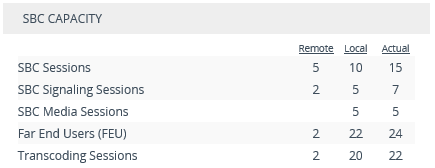Fixed License Pool Model
The device can receive SBC capacity licenses from a centralized pool of SBC licenses that is located on and managed by AudioCodes OVOC management tool. The license pool is purchased for OVOC as one bulk license and is used to provide SBC licenses to multiple devices. The OVOC user manually allocates a specific number of SBC licenses per license type (see list below) from the pool to each device in the network. Whenever required, the OVOC user can increase or decrease the number of allocated SBC licenses according to the device's capacity demands. The allocation of licenses to the devices cannot exceed the purchased Fixed License pool.
The Fixed License pool includes the following SBC capacity license types:
|
■
|
SBC Sessions (maximum number of concurrent SBC call sessions - media and signaling) |
|
■
|
Far End Users (maximum number of SIP endpoints or users that can be registered with the device) |
|
●
|
The Fixed License doesn't involve any configuration on the device; it is enabled and managed entirely by OVOC. For more information on the OVOC License Pool, refer to the OVOC User's Manual. |
As an example of how the Fixed License pool allocates licenses, assume that the pool contains a maximum of 20 SBC far-end user (registration) licenses and it needs to service three devices (A, B and C). It can allocate 10 to A, 8 to B, and 2 to C. In this example, because all the far-end user licenses in the pool have been allocated, it cannot allocate any more far-end user licenses to the devices. However, if it de-allocates 5 licenses from A, for example, it can allocate these additional licenses to B and/or C.
As another example, assume that an OVOC tenant is allocated 500 SBC Session licenses to service 4 devices (A, B, and C), where each device has a capacity of 250 SBC sessions. If A and B are operating at maximum capacity (i.e. aggregated number of active SBC call sessions is 500), and C requires 50 SBC sessions, then C is taken out-of-service until the number of active calls on A and B combined drops to 450 sessions. When this occurs, the 50 free licenses can be allocated by the pool to C. If over a period of time, call traffic on A and B is showing a downward trend, the OVOC user can reallocate extra licenses to C.
The device periodically (and after a device restart or HA switchover if operating in HA mode) checks with OVOC for any SBC capacity license updates. OVOC identifies the device by serial number and sends licenses to the device according to OVOC configuration. If the device's local License Key already includes SBC capacity licenses, the SBC licenses allocated by OVOC are added to it (but up to the device's maximum supported capacity capabilities). When the device applies the licenses received from OVOC, the License Key page displays "License Pool" in the 'Mode' field (see Viewing the License Key) and displays the allocated SBC licenses under the SBC Capacity group, as shown in the example below:
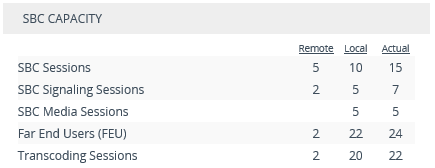
|
■
|
'Remote': This column displays the number of SBC licenses per license type received from the OVOC Fixed License pool. |
|
■
|
'Local': This column displays the number of SBC licenses per license type from the locally installed License Key. |
|
■
|
'Actual': This column displays the total SBC licenses per license type, which is the summation of the remote and local licenses. |
(Standalone devices only) For the SBC licenses allocated by OVOC to take effect, the device must restart with a save to flash. The restart can be initiated by the OVOC user or locally on the device by you. The total licenses (displayed in the "Actual" column) is only updated once the device completes this restart.
Communication between the device and OVOC is through HTTPS (port 443) and SNMP. If a firewall exists in the network, make sure that ports for these applications are opened. If the device loses connectivity with OVOC for a long duration, it discards the allocated SBC licenses and restarts with its initial SBC licenses according to the local License Key. This mechanism prevents misuse of SBC licenses allocated by the OVOC license pool. Connectivity status with OVOC is displayed in the 'License Server Status' field on the License Key page (see Viewing the License Key).
When the device operates in High-Availability (HA) mode, the SBC licenses allocated from the OVOC Fixed License pool are installed on the active and redundant devices without affecting traffic. This is achieved by the Hitless Installation mechanism:
|
1.
|
OVOC downloads the licenses to the redundant device, and then restarts it. |
|
2.
|
OVOC triggers an HA switchover. |
|
3.
|
OVOC downloads the same licenses to the previously active device (now redundant), and then restarts it. |
|
4.
|
OVOC triggers another HA switchover.
|
The device sends the following SNMP alarms to indicate various conditions relating to the allocation of SBC licenses by the OVOC Fixed License pool:
|
■
|
acLicensePoolInfraAlarm (OID 1.3.6.1.4.1.5003.9.10.1.21.2.0.106): Sent if the device loses connection with OVOC, for example. |
|
■
|
acLicensePoolApplicationAlarm (OID 1.3.6.1.4.1.5003.9.10.1.21.2.0.107): Sent when the device receives new SBC licenses from the Fixed License pool. |
|
■
|
acLicensePoolOverAllocationAlarm (OID 1.3.6.1.4.1.5003.9.10.1.21.2.0.125): Sent when the device receives new SBC licenses from the Fixed License pool, which has caused the device to exceed its maximum supported capacity. |
For more information, refer to the SBC-Gateway Series SNMP Alarm Reference Guide.
|
●
|
The Fixed License only provides SBC capacity licenses (listed in the beginning of this section). Therefore, your device must still be installed with a local License Key to enable other ordered license-based features (e.g., Test Calls) and capacity. |
|
●
|
The allocation and de-allocation of SBC licenses to standalone devices by the OVOC Fixed License pool is service affecting because it requires a device restart. |
|
●
|
For HA systems, the OVOC Fixed License pool automatically allocates an equal number of SBC licenses to the active and redundant devices. For example, if the license pool allocates 200 signaling sessions to the active device, it also allocates 200 to the redundant. Therefore, it is important to take this into consideration when ordering a license pool.
|
|
●
|
If the device is restored to factory defaults, the SBC licenses allocated by the OVOC Fixed License pool are removed and only the SBC licenses from the locally installed License Key are applied instead. |
|
●
|
If the device is allocated SBC licenses by the OVOC Fixed Licenses pool that exceeds the maximum number of sessions that the device can support, the device sets the number of sessions to its maximum supported capacity. |
|
●
|
The Fixed License pool cannot operate with the other OVOC-managed license modes (e.g., Floating License). Therefore, before using the Fixed License, make sure that the other license modes are disabled on the device and OVOC. |